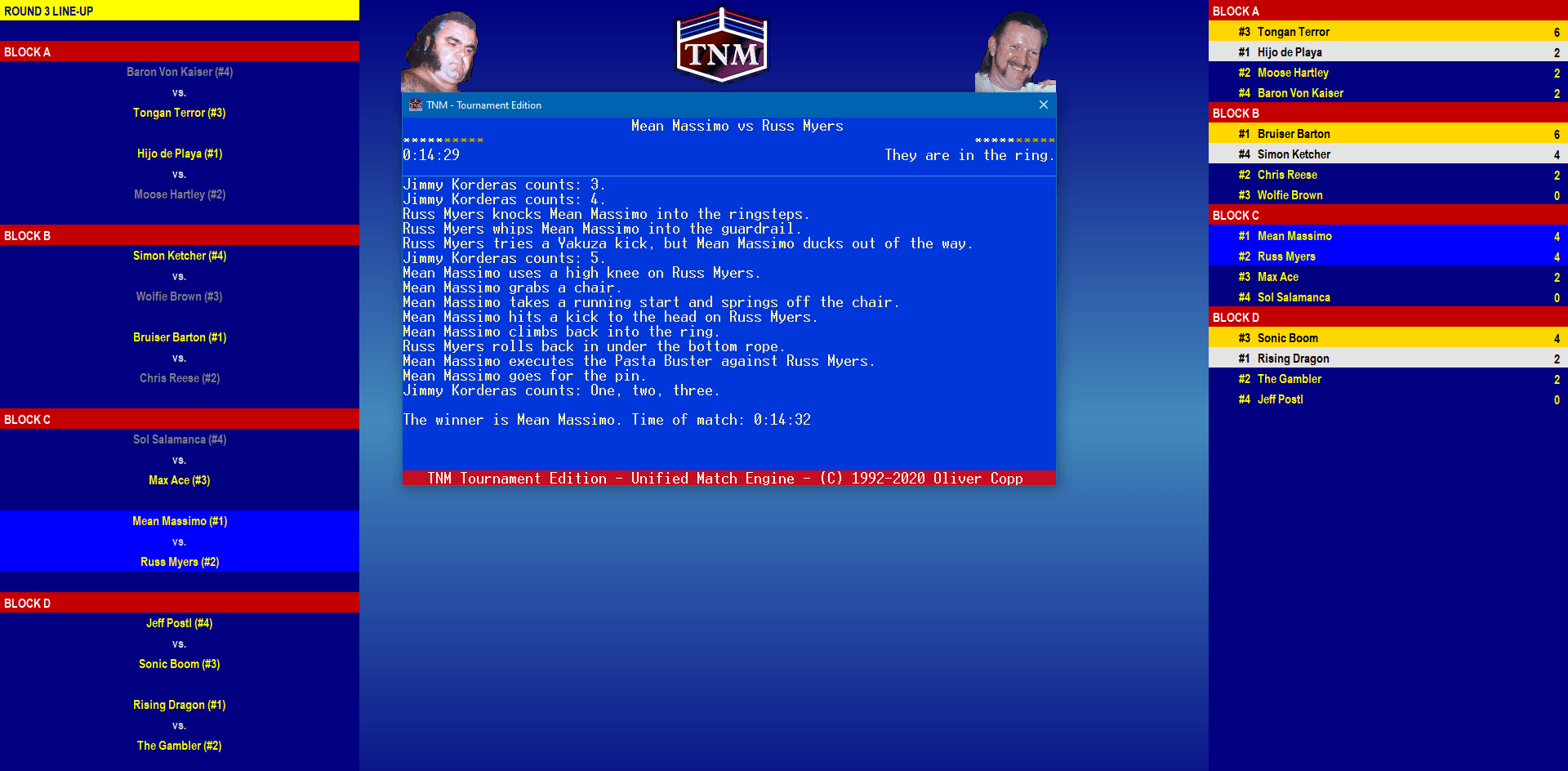

TNM Tournament Edition Build 3 introduces TNM's new scalable and visually customizable match engine, huge Round Robins with up to 128 entrants, a Sudden Death period in tied Iron Man Matches and more
 Stay informed on anything TNM-related by subscribing to the TNM Mailing List.
Stay informed on anything TNM-related by subscribing to the TNM Mailing List.
We usually send out one newsletter a month but may send an additional blast every now and then for appearances on podcasts, streams, or other media. Topics covered include TNM Tournament Edition, TNM 7 Second Edition, Plugins, and new Wrestler Exports. |
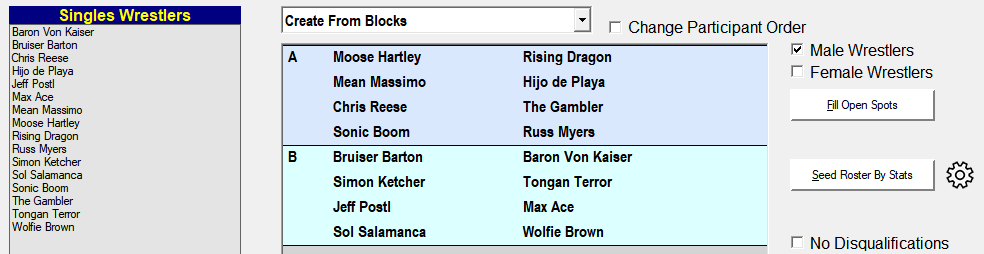
When designing TNM Tournament Edition, one main goal was that users could just pick it up and go. No more than five minutes should be necessary from the end of the installation procedure to your first tournament match. To that end, TNM Tournament Edition comes with a pack of 16 Fantasy Wrestlers with which you may choose to start out.
Or you can import any wrestler export files created for TNM 7 Second Edition which you will find all over the Internet. You may even choose to import an active TNM 7 Second Edition installation's databases so you can hit the ground running.
Once you have wrestlers installed, go right to the Tournaments section, select a Tournament Template to use for your first tournament, select the participants and off you go. Anytime you need help or don't know what to do, just press the [F1] key to get taken to the relevant part of the Reference Manual.
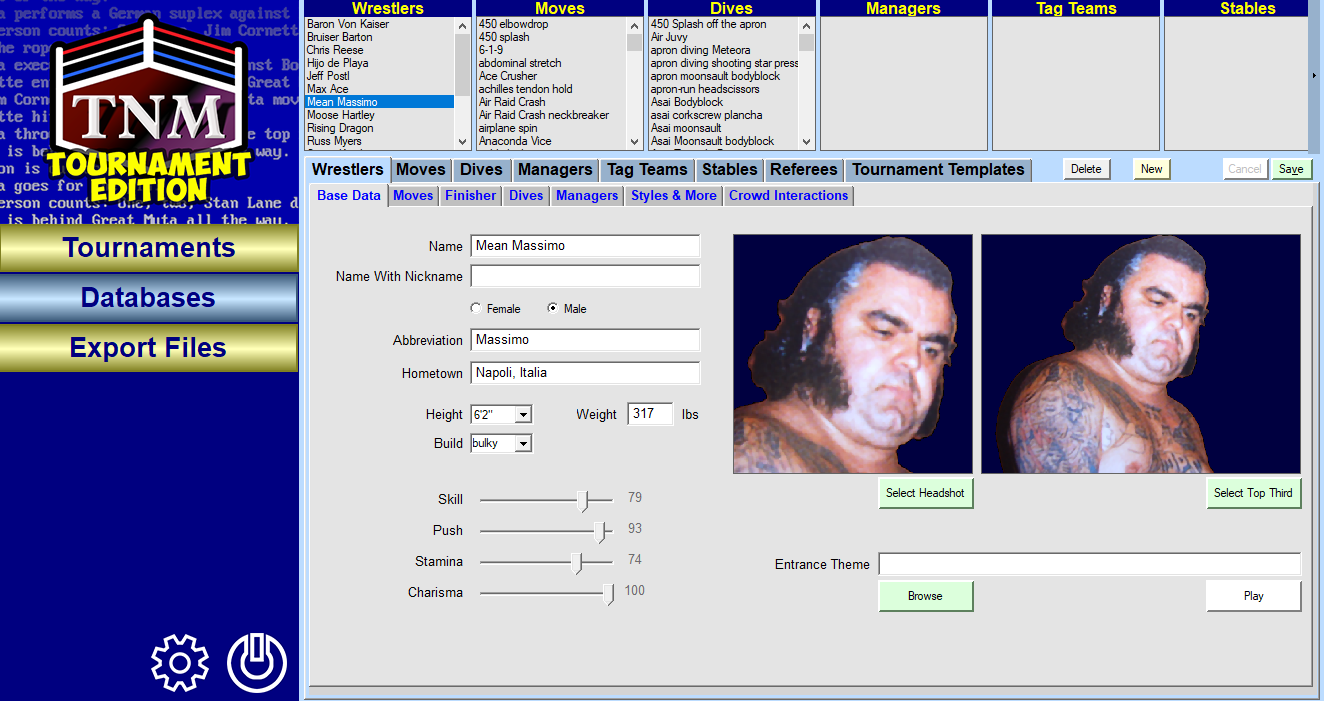
You can assign two different images per wrestler, a head shot and a larger top-third shot. The head shot is used during matches, while the top-third shot is used in things such as the Tournament Winner Celebration, Leaderboards, and randomly in background images. If you wish, you are also able to have every Tournament Winner's theme music play after a tournament concludes.
You can create a media export file in your copy of TNM 7 Second Edition via the Media Exporter Plugin and import all the images and themes in that installation into TNM Tournament Edition.
*) Media not included in the TNM Tournament Edition download.
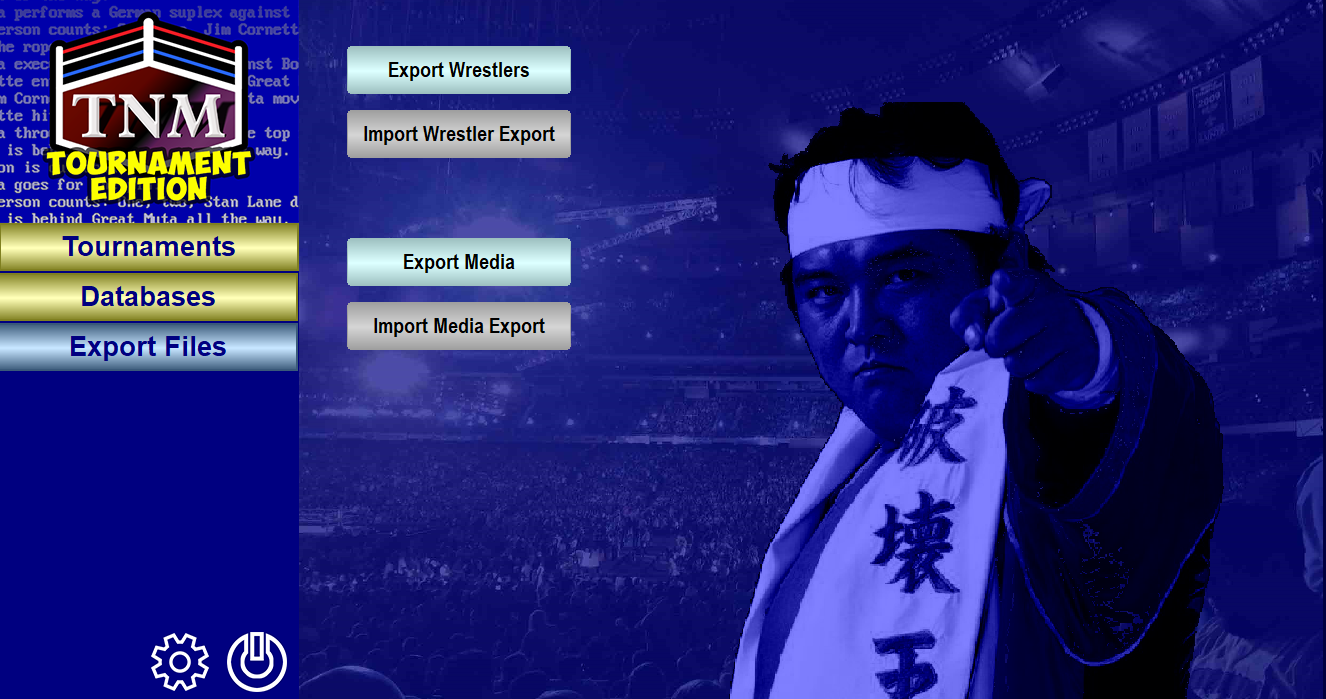
You can certainly create your own wrestlers if you wish. Nothing beats the feeling of having your own creation go at it with the stars of yesterday and today.
But you can also forgo this step and import TNM 7 Second Edition wrestler export files. It's as easy as dragging them from the Windows Expolorer and dropping them onto the program window - or you can select them in-program.
The immensely popular TNM Export File Wizard plugin from TNM 7 Second Edition is included in TNM Tournament Edition's base feature set.
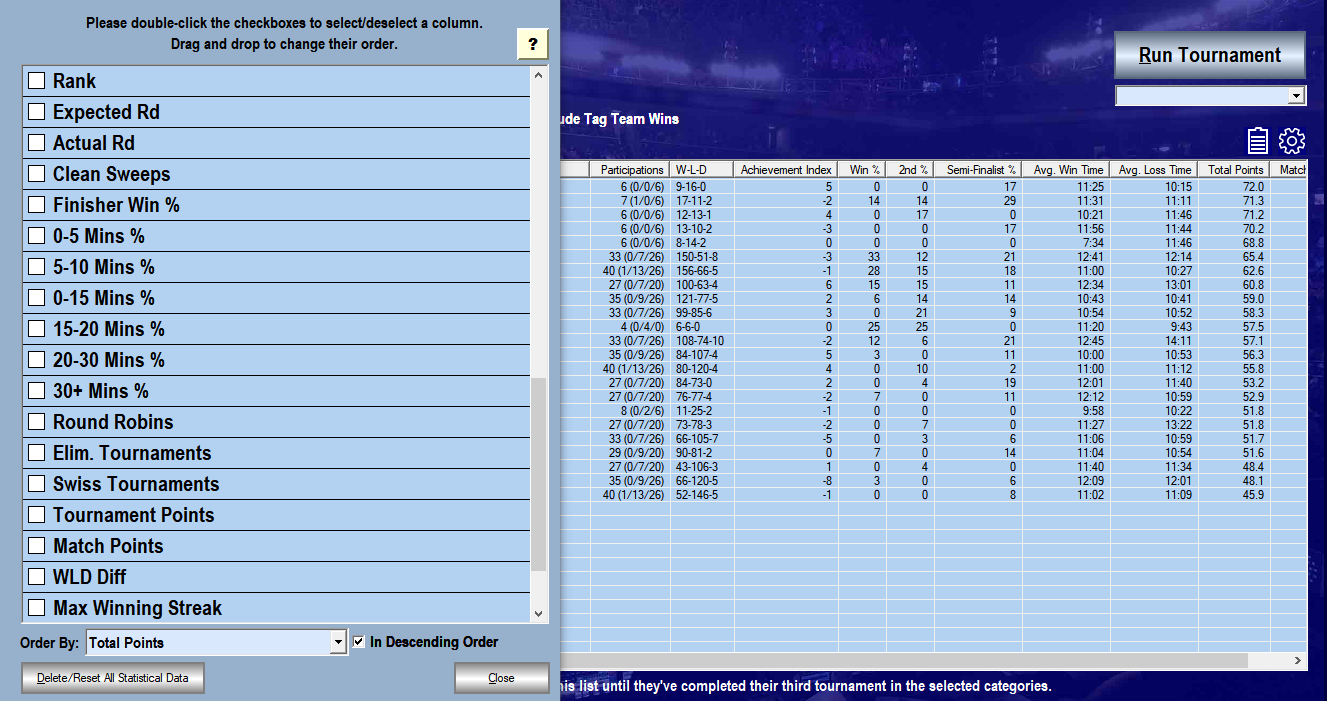
Every match you have ever run in TNM Tournament Edition is remembered. Every win, every loss, every draw, every Tournament a wrestler has competed in can be analyzed with over 40 different stats. Choose which stats are relevant to you to create your own Rankings on-the-fly. You can even change the stats selected at any time and it will still be able to show you how the current Rankings differ from the last version. You'll see which wrestlers gained ground, which wrestlers are on the way down. Should you wish, you can even include Tag Team Tournaments and Trios Tournaments wrestlers have participated in when computing the Singles Rankings.
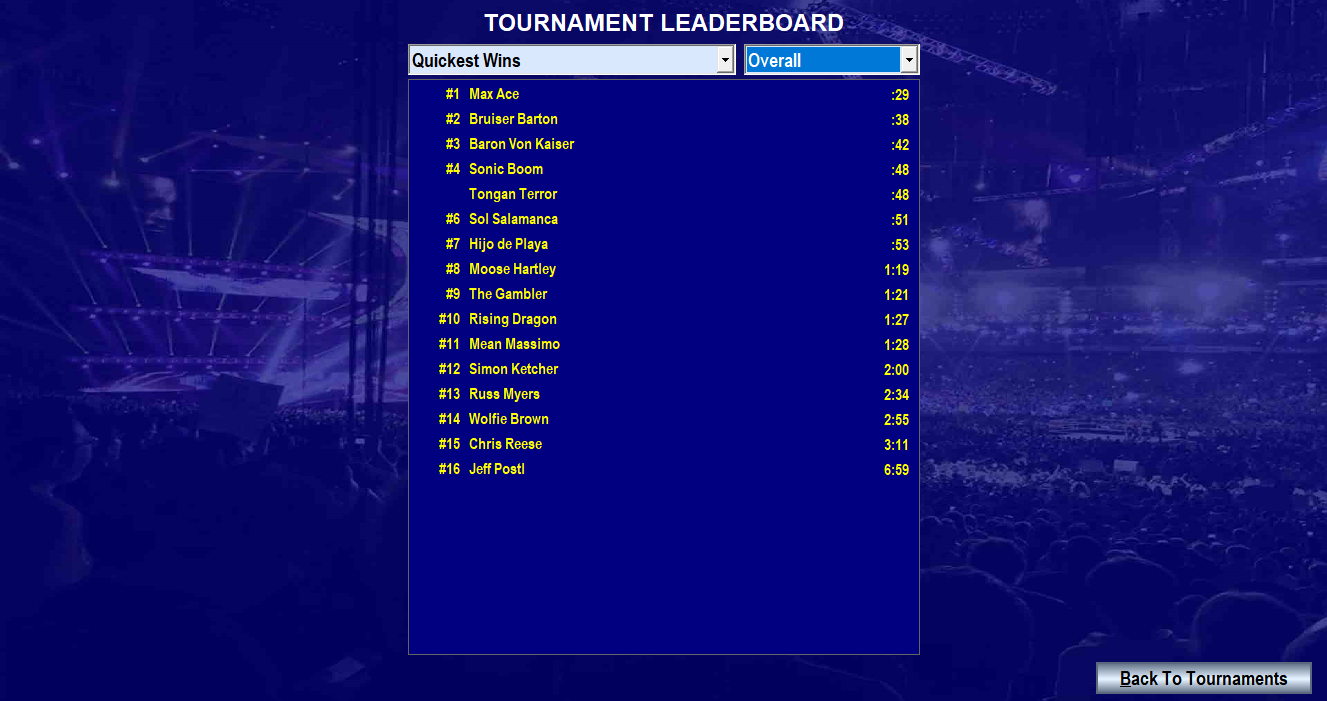
You can re-run any tournament you created as often as you wish to. Every time you do, a new Tournament Session is created. The global Rankings take all sessions from all tournaments into account. The Leaderboards are specific to all sessions for one tournament. Who has been the most consistent performer? Which underdogs overperformed the most? Who had the best matches on average? Who scored the quickest wins and quickest losses? The Tournament Leaderboards put this information at your fingertips. In some cases, you can even choose to see the overall list or break it down into per-participation or even per-match stats.
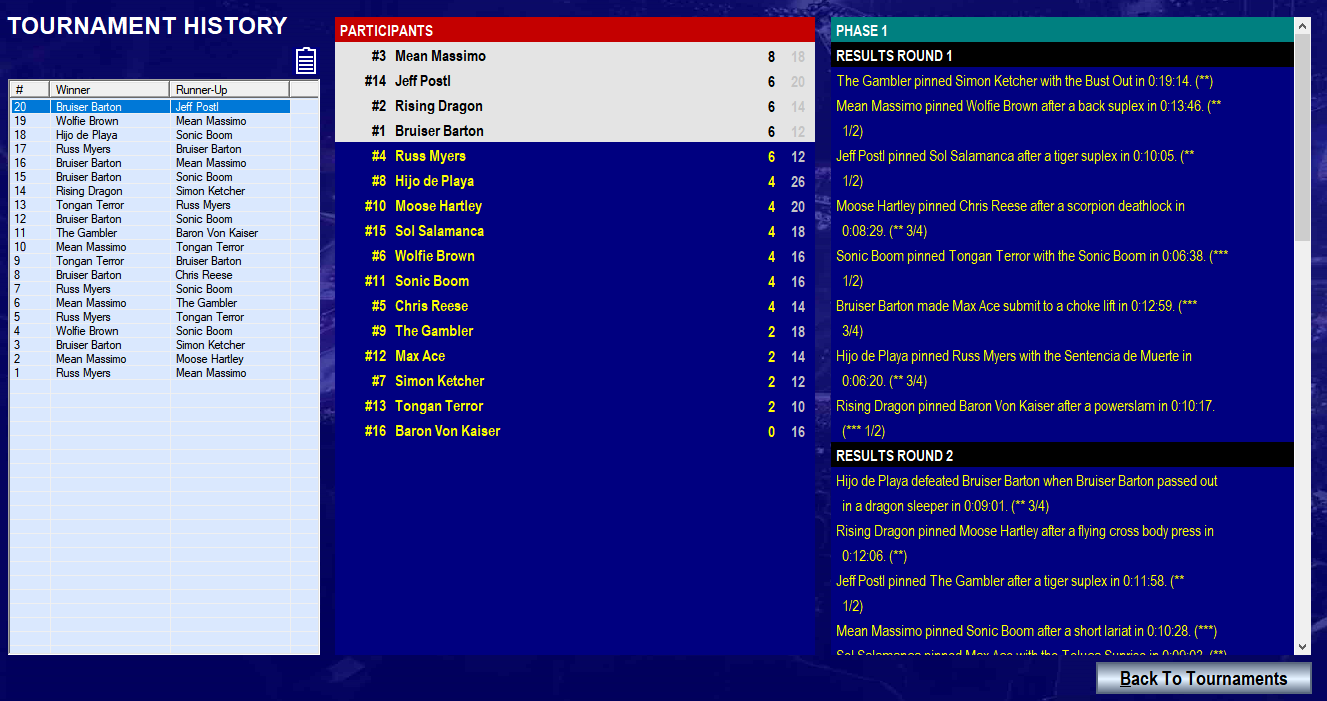
As mentioned, you are able to re-run any tournament over and over. The results will update the Tournament Leaderboard. But sometimes you might want to dig deeper, go back in time and relive individual Tournament Sessions. The Tournament History section allows you to do just that. Go back and see who won which session, browse the results and see how close the scores ended up being. Often the question of whether a team advances comes down to the wire. Should you wish, you can easily copy winners and results to the Windows clipboard to paste into another application. This is also where you can revisit the play-by-play of past tournament matches and find out who had the Best Match, Worst Match, Longest Match, Shortest Match and the Most Impressive Performance.
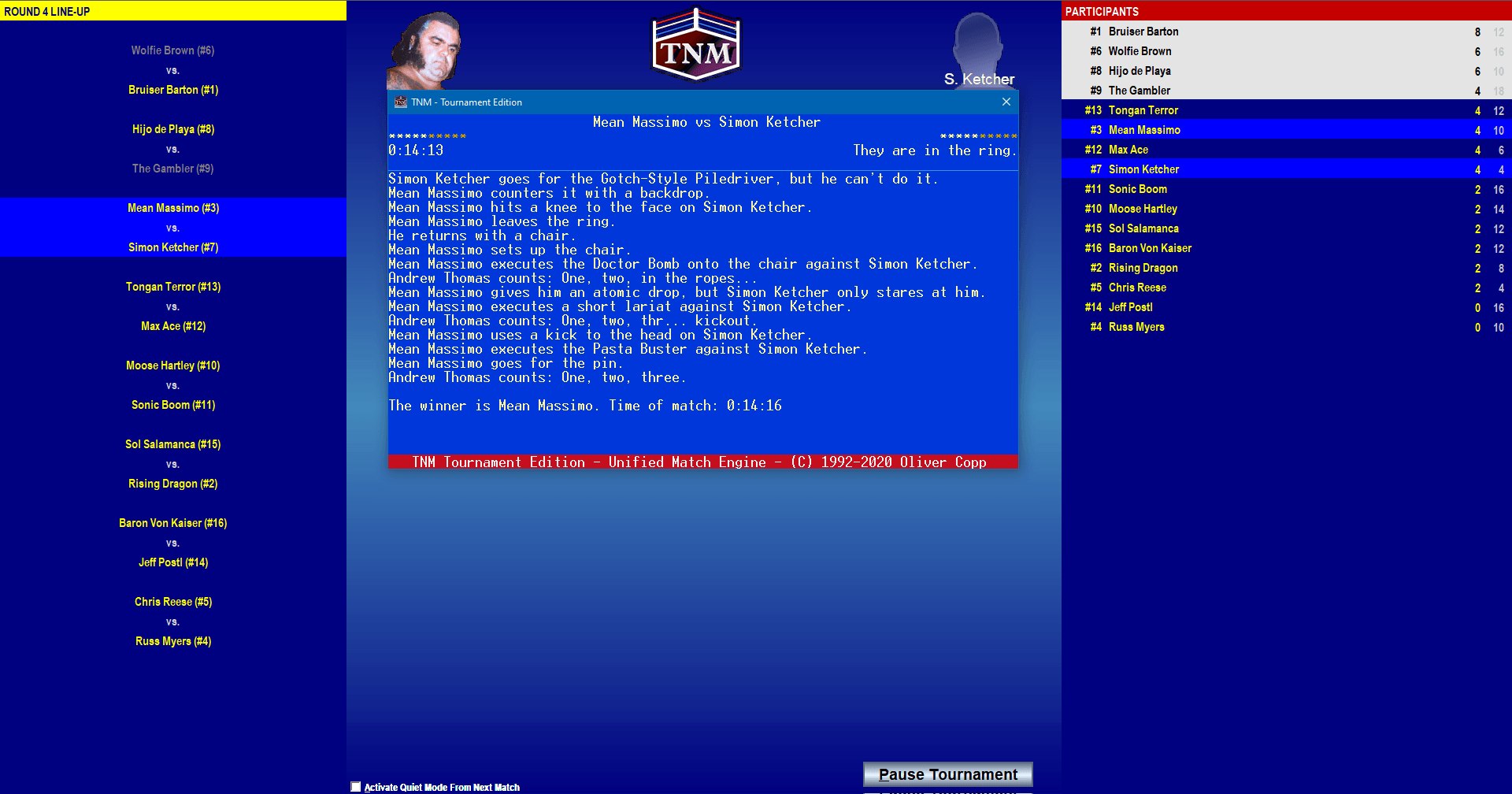
TNM Tournament Edition was designed to support screen sizes as small as 1388x768. Go larger and you'll get additional information such as Real-Time Scoring during tournaments. The interface scales with the available screen space you assign TNM Tournament Edition. When browsing databases, you see more records at the same time. Having a bigger program window can make a huge difference in practice. Imagine you're watching a Swiss-Rules Tournament unfold. With enough screen space, you won't just see the round line-up and the ongoing match but where the participants stand in the tournament and if they can still advance.